You follow this recipe at your own risk. Not my fault if you break the bike, break yourself or blow up the universe.
The roller wheels are just bolted to the bike, nothing fancy, just standard righty tighty, lefty loosey on both sides. I think I was expecting something more complex.
If you don't have a rear rack adding wheels that are too large will make the bike a slightly wobbly in the folded position which is why I went with 60mm. The bike is still fairly stable when folded but can also be rolled along train station platforms and the like.
The wheels and bolts I used are as described below:
- 1 pair of 60mm dia replacement wheels for a roller suitcase
- 1 pair of M6 40mm bolts with button heads
It's very simple to bolt these on. The bolt holds the bushing in the center of the wheel bearing so it's ok to do it up tight, it won't affect how the wheel rolls. Probably should add some thread locker just to ensure it can't come undone, or at least remember to check the bolts are tight once in a while.
Button head screw caps have a low profile so they are less likely to snag or get snagged on stuff.
With bolts/screws M6 is the diameter and 40 is the length of the threaded part.
The suitcase wheels are probably better than rollerblade wheels since they are actually designed for this, but also you can buy them in pairs, not packs of 6.



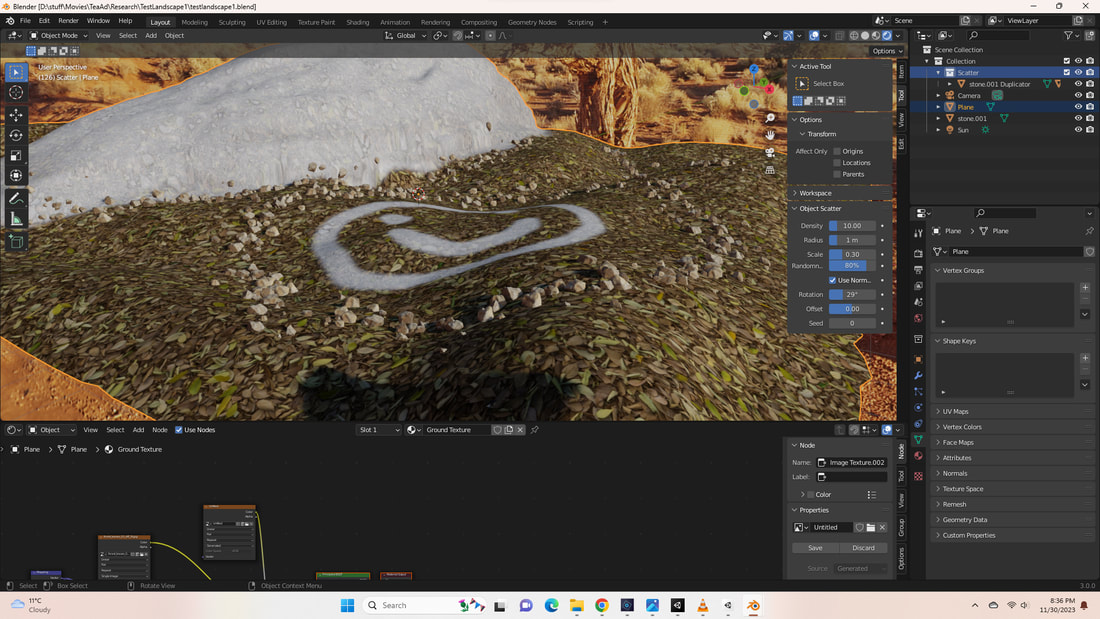
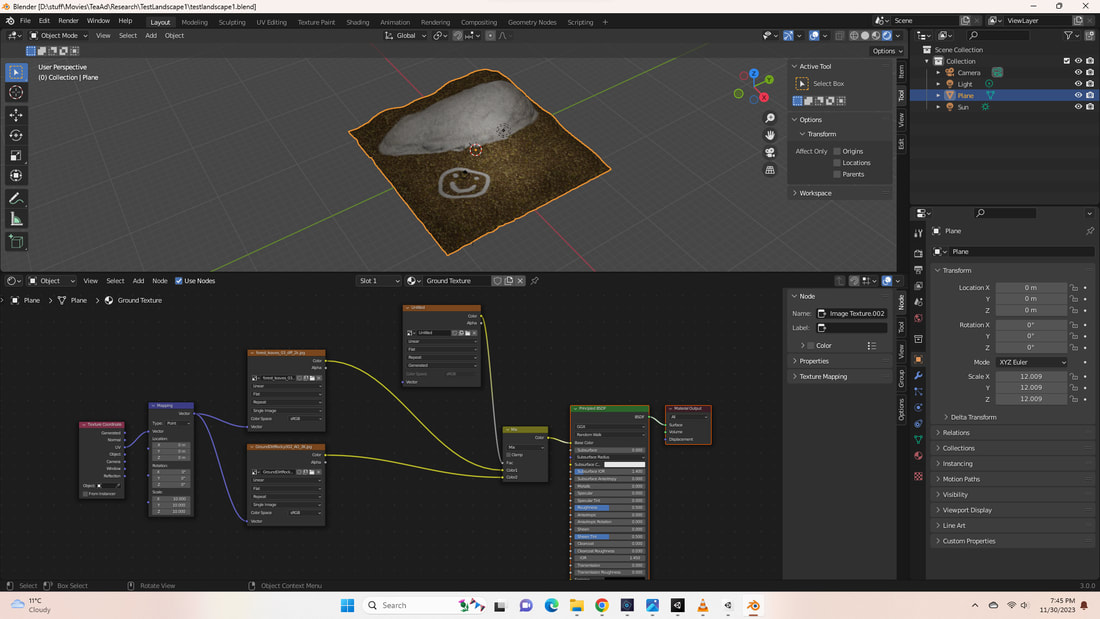
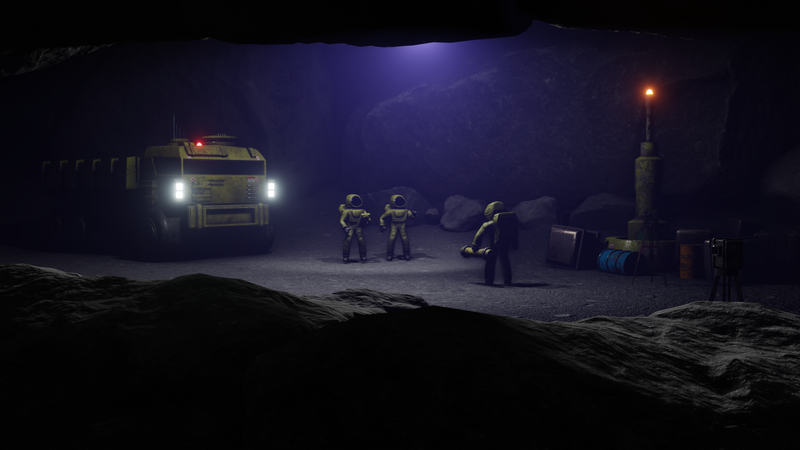
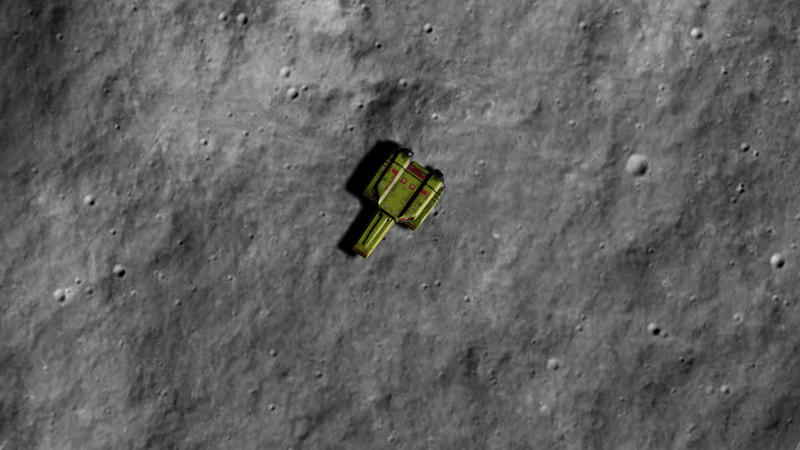
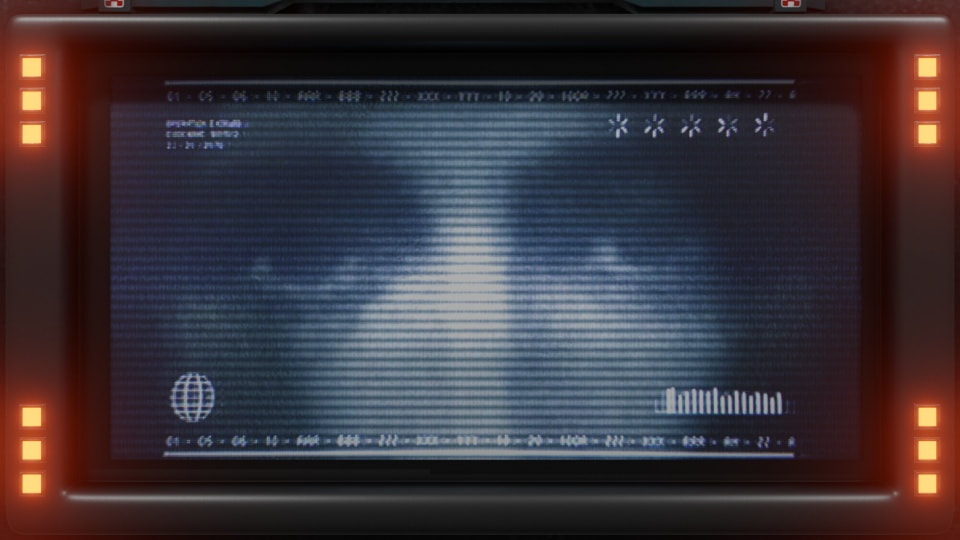


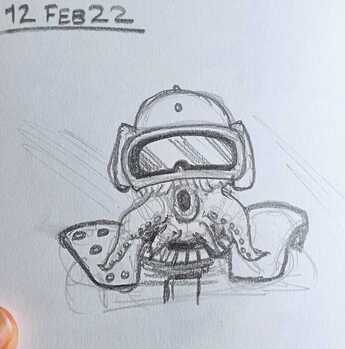

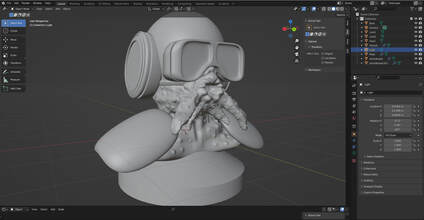
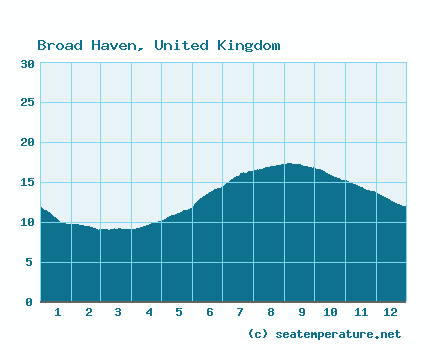

 RSS Feed
RSS Feed