- I don't know any vector based art packages
- Lack of familiarity with materials
- Aligning the asset with the specs provided by the vendor
Getting Started
I had used Ponoko, an online 3d printing and laser cutting sercvice, for something in the past, so I decided to give them a try. Their website actually has masses of great information for getting started with laser cutting. Through their website I found an application called Inkscape which is a free, easy to learn vector package. I was able to get started making simple shapes within minutes. Inkscape saves SVG files which are used as input for laser cutting.
Learning about laser cut MDF
I had seen videos of components made in laser cut MDF but I hadn't actually been able to hold parts in my hands and see how heavy or strong they were. I bought an MDF building kit from Bandua Wargames just to see how the MDF performed. I was pleased with the material and so decided to go with this rather than Acrylic sheet.
Preparing the design
This is one area where Ponoko have done a stellar job. Their site has a lot of very useful information including templates for different sized materials with tips on how to prepare for submission, found in their starter kits. Using a supplied material template and the correct colors (blue means cut, red means engrave) and stroke width, I was able to create a simple model of power door / air lock in about 30 minutes and it passed Ponoko's validation process first time.
Now all I have to do its wait for the parts to arrive! As I type this, they are being cut by a giant robot in Oakand. One thing that is exciting with this method, is I can use the SVG file to create surface detail with my inkjet printer which will save time when it comes to finishing the parts. Fun stuff :-)
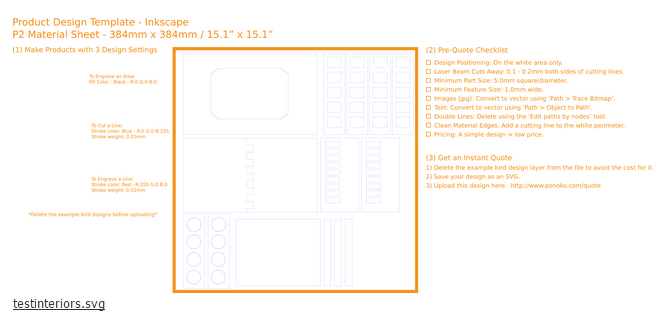


 RSS Feed
RSS Feed