|
I quite liked this guys videos on sculpting. This is basically just a book mark for me :-0
I didn't even know this existed. But it seems to work pretty well for scatter stuff. Yet again this was a case of youtube to the rescue. This wasn't the approach I was going to take. It's better. Most game engines let you blend between a series of textures on a landscape to add detail and hide repeats. I didn't know how to do that in Blender and now I do. In the shader node, scale up the UVs to make the texture tile and then use a generated texture as the factor on a mix RGB node between the textures you want to use. Simples. Now to figure out how to control where rocks are spawned using a texture... Obviously I wasn't smart enough to figure this out without watching a bunch of youtube videos like this one... :-0 Take my love for the film Alien, add little John Carpenter and some Turin shroud nonsense and you have one minute and seven seconds of shonky CGI. All the cgi was done in Blender, with texturing in Substance Painter. Edited in Vegas. I used text 2 speech tools for most of the characters. They are still a bit limited even with the emotion controls, but if you pick the words carefully the results are ok I think.
When I started this project, the idea was to bang something out really quickly. I thought I could do it in a couple of weeks, but actually it was probably more like 2 months solid work spread out over the summer. Will he ever learn? :-0 Different to most of my other films, I didn't make storyboards or even have a script until I'd made most of the shots, but because the scope is so limited it didn't burn myself as I've done in the past, so that's a kind of progress I guess. I'm not entirely idle... This was the quick project that I thought would take 2 weeks but has actually taken all summer :-0 Next problem is how to light the little guys without the light being visible.
I got the urge to do a bit more 3d printing. This was sculpted in Blender and printed using a mulitjet fusion machine by Shapeways. As you can probably see the surface texture is... not ideal for scale models although the material does seem to be durable (it's nylon balls glued together). One good thing with SLS and MJS is no supports are needed which makes print set up simple. If I was going to print this using FDM I would break it into parts and align them for supports and to make cleanup and painting easier. Shapeways likes single part models though. I tried filling the surface with plastic putty but it just peels off when sanded. Thick acrylic paint worked better and sands surprisingly well. Contour putty thinned with acetone would have been better although that smell. I filled the googles with epoxy to smooth out the printlines, painted them and then added a clear of clear gloss. But honestly this doesn't look as good as old FDM printer even when it wasn't tuned that well. Now I just need to fight the urge to buy a new ender-2. :-) I made a quick test video using Blender to study reflections for the purpose of painting toy soldiers. It's all connected I swear. I'm actually surprised there isn't already an app for doing this. This was the project I worked on in the first 2 months of UK lockdown. I'd say it was 2 months full time work and lots of mistakes were made. I've been away for most of the summer, it's been a crazy year, but now I'm looking back on it and looking to see what I could do better next time. I need to learn how to make outdoor environments, and I need to learn to to do retopo so I can have better facial animation. I accidentally got my 9 year old nephew hooked on some little blindbox action figure toys called SuperZings. We worked together to design our own SuperZing. He did the concept work and then I modeled, printed and painted the toy using Blender and my Ender3. It was a fun little project and hopefully it inspires him to think creatively or something.
|
David CoombesMaking stuff Categories
All
Archives
February 2024
|

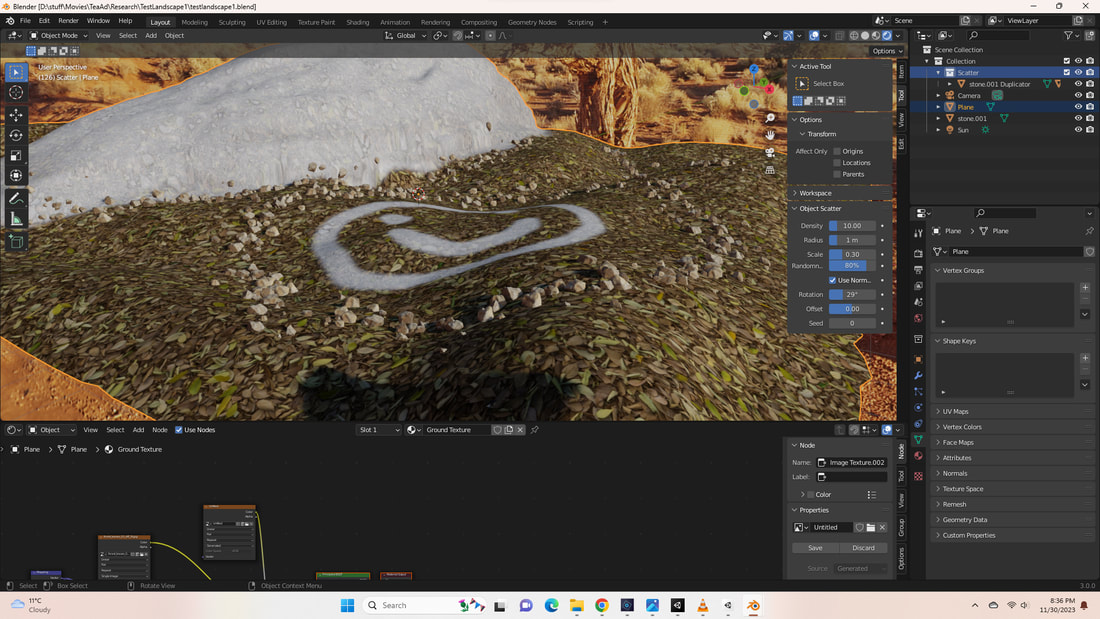
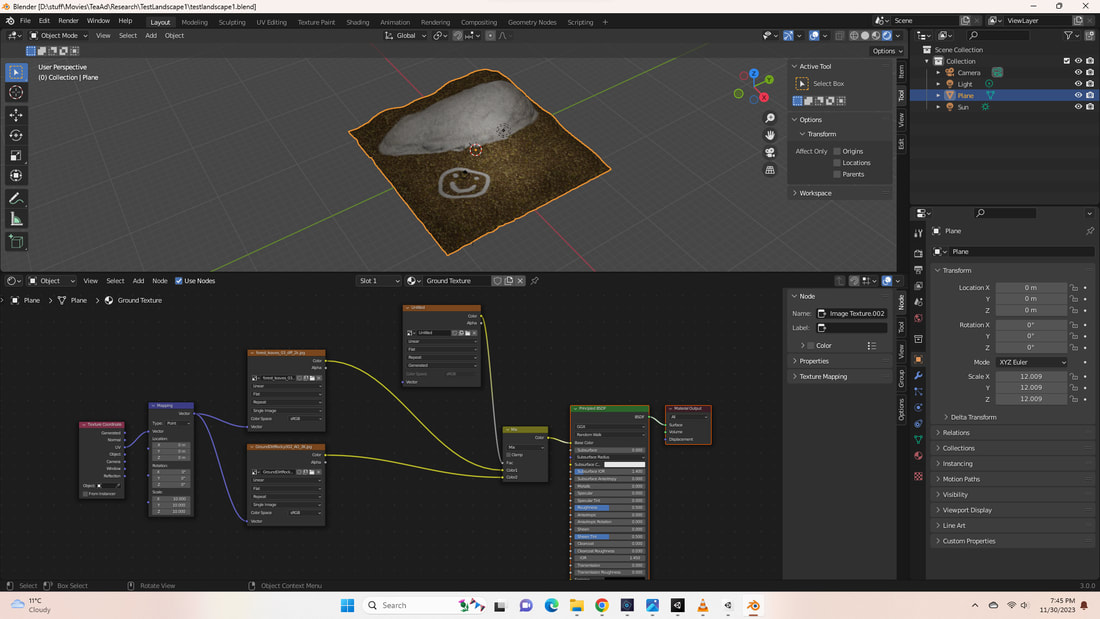
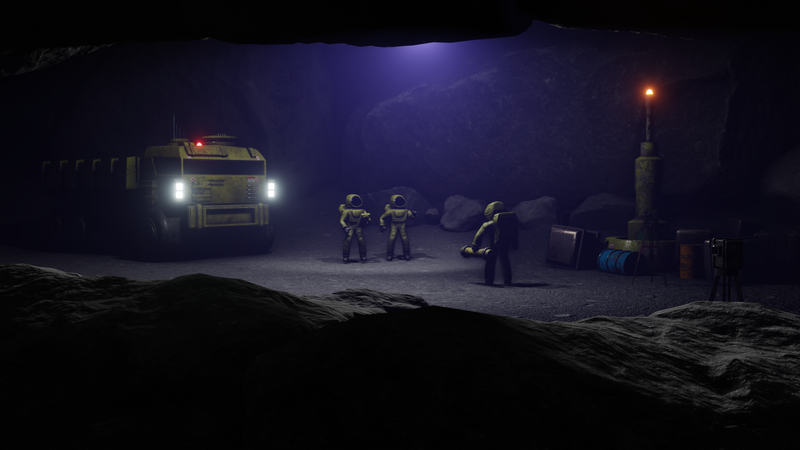
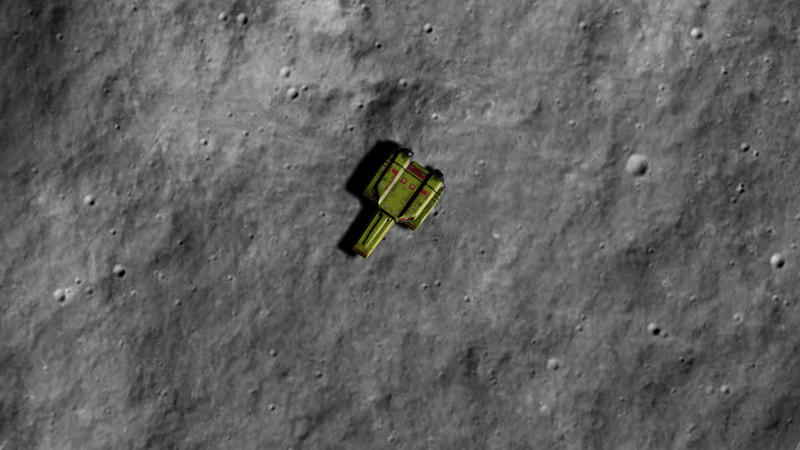
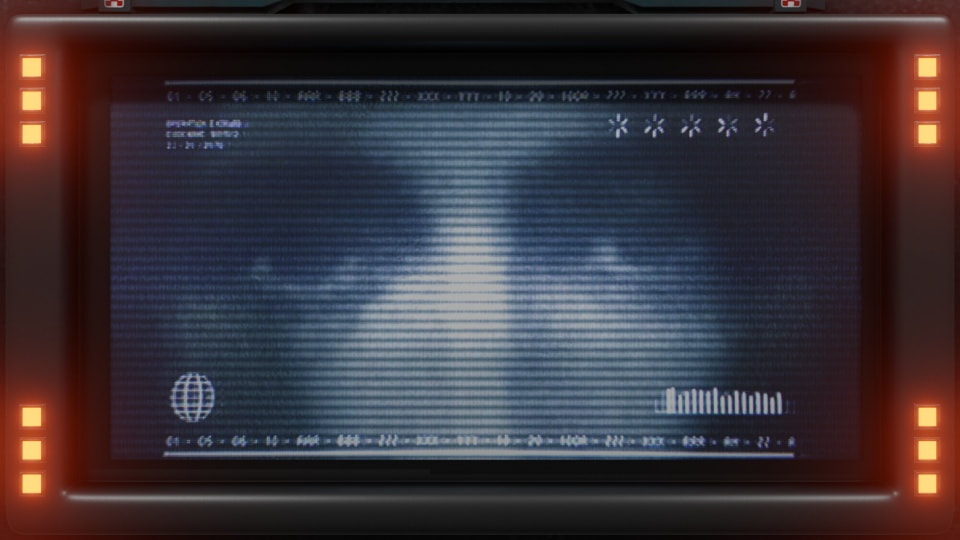


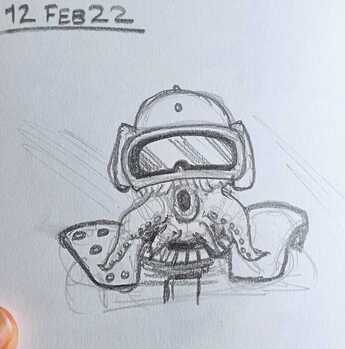

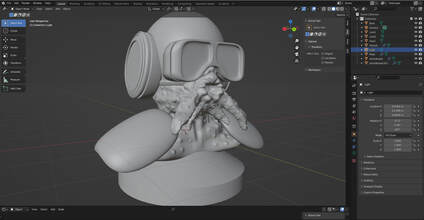
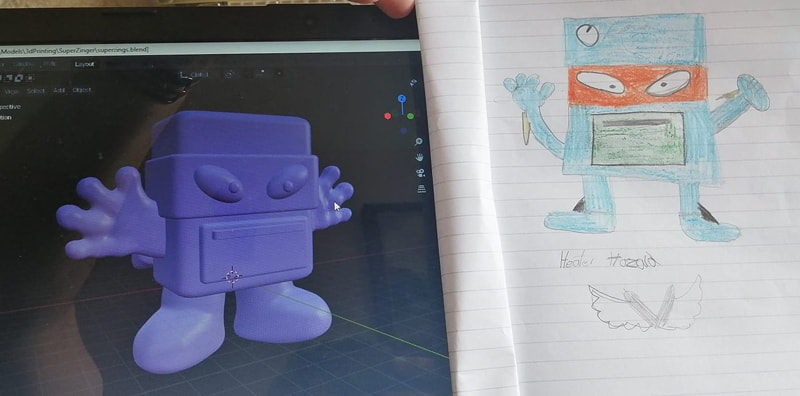
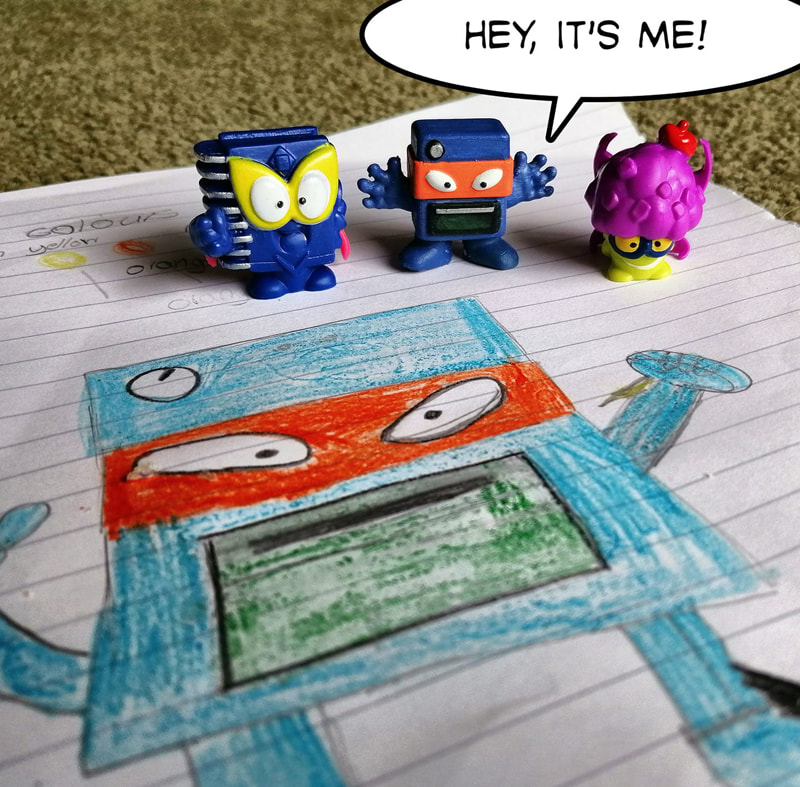
 RSS Feed
RSS Feed