|
I'm building out a tiled level in Blender for export to Unity. I have a series of tile components and I want to texture them in Substance but I need the textures to match with regard to density and scale. I found a trick for this. If I select all three objects and go into edit more, I can select all the UV coords and do a Smart UV Project. This means all 3 tiles share the same texture but also means they are scaled consistently. The only problem I found was that smart project sometimes rotates faces to pack the UV map. My solution to this was to use masking in Substance to get the fill layer textures to match. It's not perfect, but its better than trying to get the faces to scale manually across multiple UV sets. Here you can see in substance I used layer masks to all for rotating the brick texture to match the UVs. Getting the final alignment with the offset tool was a bit tricky, but it works. This is another "Dave won't remember this if he doesn't write it down" post.
0 Comments
Leave a Reply. |
David CoombesMaking stuff Categories
All
Archives
February 2024
|
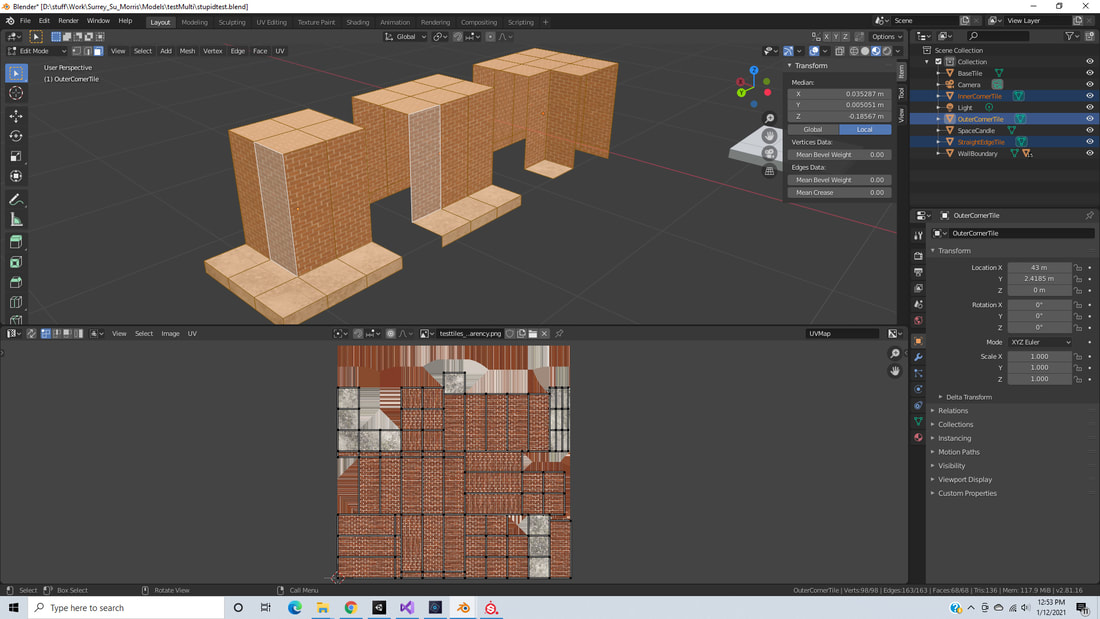
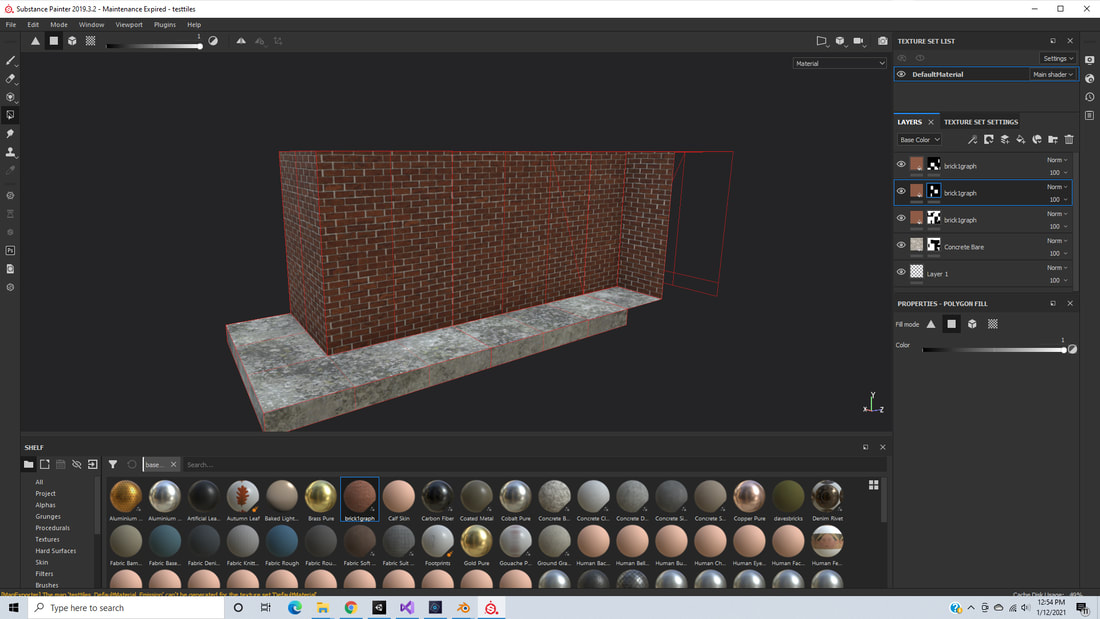
 RSS Feed
RSS Feed