Reading and Writing STL files
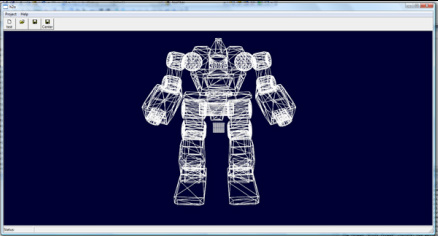
The STL file format is very simple. You can read about it on wikipedia by clicking here.
Basically the file consists of a header which includes the triangle count and then a list of triangles. Each triangle has 3 vertices and a face normal. This makes loading and saving the files very simple.
Basically the file consists of a header which includes the triangle count and then a list of triangles. Each triangle has 3 vertices and a face normal. This makes loading and saving the files very simple.
Reading an STL file
Here is a code snippet that loads an STL file. Saving a file is essentially the same but in reverse. Hard to imagine anything much simpler. Many 3D packages can read and write STL files.
//=======================================================================
typedef struct _STLFACET
{
float norm[3];
float ver1[3];
float ver2[3];
float ver3[3];
UINT16 att; //unused attribute byte count
}STLFACET;
fread(&header,sizeof(char),80,pFile);
fread(&numfacet,sizeof(int),1,pFile);
mFaceCount = numfacet;
mData = new STLFACET[mFaceCount];
for(unsigned int i=0; i<mFaceCount; i++)
{
fread(&mData[i].norm,sizeof(float),3,pFile);
fread(&mData[i].ver1,sizeof(float),3,pFile);
fread(&mData[i].ver2,sizeof(float),3,pFile);
fread(&mData[i].ver3,sizeof(float),3,pFile);
fread(&mData[i].att,sizeof(UINT16),1,pFile);
}/
/=======================================================================
//=======================================================================
typedef struct _STLFACET
{
float norm[3];
float ver1[3];
float ver2[3];
float ver3[3];
UINT16 att; //unused attribute byte count
}STLFACET;
fread(&header,sizeof(char),80,pFile);
fread(&numfacet,sizeof(int),1,pFile);
mFaceCount = numfacet;
mData = new STLFACET[mFaceCount];
for(unsigned int i=0; i<mFaceCount; i++)
{
fread(&mData[i].norm,sizeof(float),3,pFile);
fread(&mData[i].ver1,sizeof(float),3,pFile);
fread(&mData[i].ver2,sizeof(float),3,pFile);
fread(&mData[i].ver3,sizeof(float),3,pFile);
fread(&mData[i].att,sizeof(UINT16),1,pFile);
}/
/=======================================================================
